Easy Integration of WordPress API in C# .Net
In this post, we will see how to integrate WordPressPCL Nuget Package to connect and work with the WordPress website using REST APIs in C# .Net application. WordPress software is written in PHP and it is difficult for other programming developers to adopt additional skills and make changes in the code. The good thing is, .Net developers can make use of the WordPressPCL library in C# which acts as an interface to allow external applications to access the data and functionality of the WordPress CMS via REST API calls.
Create Application Password for WordPress API
The first step is to create an Application Password which will be used in the code for authentication purposes.
- Login into WordPress admin portal (https://www.YourDomain.com/wp-admin).
- Go to User >> Profile page.
- Generate the password by providing an Application Name.

Implementation of WordPress API Code C#
Next, integrate the WordPressPCL library in the .Net application and write methods in a static class using C# code to call WordPress Rest APIs.
Integrate WordPressPCL Nuget Package
- Create a new .Net application
- Install WordPressPCL Nuget Package

or use the following command line in Console to install the package
WordPress API authentication C#
- Create a common static class and methods that can perform WordPress API requests (CRUD operations).
public static class WordPress
{
} - Add the following namespaces
using WordPressPCL;
using WordPressPCL.Models; - Use ‘WordPressClient‘ class to get authenticated and connect with the WordPress client.
- Pass the default Rest API URL as a parameter in the constructor.
e.g., https://YourDomain.com/wp-json - Pass your registered Application username & password for authentication.
You can use either Basic or JWT Token (Bearer) for authentication
- Pass the default Rest API URL as a parameter in the constructor.
//Method 1) Basic Authentication
wpClient.Auth.UseBasicAuth("WpApiUserName", "JEs8 xxWpPasswordxx 98JW iKK3 98Jw");
//Or
//Method 2) JWT(Bearer) Authentication
wpClient.Auth.UseBearerAuth(JWTPlugin.JWTAuthByEnriqueChavez);
wpClient.Auth.RequestJWTokenAsync("username", "password");
var isValidToken = wpClient.Auth.IsValidJWTokenAsync;
CRUD Rest API C# Code for WordPress Post
Below is the full code for WP-Post which performs CRUD operation using WordPress Rest APIs
Create WP-Post C# Code
using WordPressPCL;
using WordPressPCL.Models;
namespace Data
{
public static class WordPress
{
public static async Task CreateOrUpdatePost(DataObject dataObj)
{
// Get valid WordPress Client
WordPressClient wpClient = new WordPressClient("https://YourDomain.com/wp-json/");
//Basic Auth
wpClient.Auth.UseBasicAuth("WpApiUserName", "JEs8 xxWpPasswordxx 98JW iKK3 98Jw");
//Or, Bearer Auth using JWT tokens
//wpClient.Auth.UseBearerAuth(JWTPlugin.JWTAuthByEnriqueChavez);
//wpClient.Auth.RequestJWTokenAsync("username", "password");
//var isValidToken = wpClient.Auth.IsValidJWTokenAsync;
//Create and Set Post object
var post = new Post
{
Title = new Title(dataObj.Title),
Meta = new Description(dataObj.Description),
Excerpt = new Excerpt(dataObj.Excerpt),
Content = new Content(dataObj.Content),
//slug should be in lower case with hypen(-) separator
Slug = dataObj.Slug
};
// Assign one or more Categories, if any
if (dataObj.Categories.Count > 0)
{
post.Categories = dataObj.Categories;
}
// Assign one or more Tags, if any
if (dataObj.Tags.Count > 0)
{
post.Tags = dataObj.Tags;
}
if (dataObj.PostId == 0)
{
// if you want to hide comment section
post.CommentStatus = OpenStatus.Closed;
// Set it to draft section if you want to review and then publish
post.Status = Status.Draft;
// Create and get new the post id
dataObj.PostId = wpClient.Post.CreateAsync(post).Result.Id;
// read Note section below - Why update the Post again?
await wpClient.Posts.UpdateAsync(post);
}
else
{
// check the status of post (draft or publish) and then update
if (IsPostDraftStatus(wpClient, dataObj.PostId))
{
post.Status = Status.Draft;
}
await wpClient.Posts.UpdateAsync(post);
}
}
private static bool IsPostDraftStatus(WordPressClient client, int postId)
{
var result = client.Posts.GetByIDAsync(postId, true, true).Result;
if (result.Status == Status.Draft)
{
return true;
}
else
{
return false;
}
}
}
} Actually, it is not required but I encountered a problem when creating a bulk WP Post (more than 100) and noticed that many Post’s slug name is the same as the title name even though I gave different slug names. That’s the reason – calling the update method again. Implement if it is required.
Call CreateOrUpdatePost() static method from other class. The below code shows how to set the properties of a Post and generate content (from the database).
public async void PostTodaysContent()
{
try
{
var dbContent = _context.NextPosts.Where(w => w.Name == "Today").FirstOrDefault();
DataObject dataObj = new DataObject()
{
PostId = dbContent.PostId,
Title = "Sample title",
Description = "This is description",
Content = GenerateContent(dbContent),
Slug = dbContent.Slug // or "this-is-sample"
};
// Existing WP Category IDs
dataObj.Categories = new() { 111, 112 };
await WordPress.CreateOrUpdatePost(dataObj);
if (dbContent.PostId == null || dbContent.PostId == 0)
{
dbContent.PostId = dataObj.PostId;
_context.SaveChanges();
}
}
catch (Exception ex)
{
}
} How to find Id? – Click on any Category or Tag and find the Id in the URL.
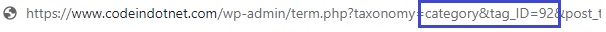
But you can generate them dynamically through code if that is the requirement, please see the Categories and Tags code section below.
Generate HTML Content – Sample
private static string GenerateContent(NextPosts dbContent)
{
// sample content
StringBuilder sb = new StringBuilder();
sb.Append("<h2> " + dbContent.Header + "</h2>");
sb.Append("<div>");
sb.Append(dbContent.Column2 + "<br>");
sb.Append("<table>");
sb.Append("<tr><td>" + dbContent.Column3 + "</td></tr>");
sb.Append("</table>");
sb.Append("</div>");
return sb.ToString();
} Get WP-Post C# Code
// get all
var getAllPosts = await wpClient.Posts.GetAllAsync();
// get by id
var getPostbyid = await wpClient.Posts.GetByIDAsync(postId);
// Get Posts Count
var postsCount = await wpClient.Posts.GetCountAsync(); Delete WP-Post C# Code
// delete Post by id
bool isDeleted = wpClient.Posts.DeleteAsync(postId).Result;
WordPress Category CRUD REST API C# Code
CRUD operation API calls (create, read, update and delete) for Category.
Category category = new Category
{
Name = "Sales",
Slug = "new-sales",
// If it is a sub-category then mention Parent(existing) category Id
Parent = 111
};
// create
var wpc = wpClient.Categories.CreateAsync(category).Result;
int categoryId = wpc.Id; // e.g. 10
// update category by id
Category category = new Category
{
Name = "Rename Sales",
Id = 10,
};
await wpClient.Categories.UpdateAsync(category);
// get all categories
var getAllCategories = await wpClient.Categories.GetAllAsync();
// get category by id
var getCategoryById = await wpClient.Categories.GetByIDAsync(categoryId);
// delete Category by id
bool isDeleted = wpClient.Categories.DeleteAsync(categoryId).Result; WordPress Tag CRUD REST API C# Code
Code for consuming the Tag REST-APIs
Tag tag = new Tag
{
Name = "books",
Slug = "new-books",
};
// create
var wptag = wpClient.Tags.CreateAsync(tag).Result;
int tagId = wptag.Id; // e.g. 20
// update tag by id
Tag tag= new Tag
{
Name = "Rename books",
Id = 20,
};
await wpClient.Tags.UpdateAsync(tag);
// get all tags
var getAllTags = await wpClient.Tags.GetAllAsync();
// get tag by id
var getTagById = await wpClient.Tags.GetByIDAsync(tagId);
// delete tag by id
bool isDeleted = wpClient.Tags.DeleteAsync(tagId).Result; var comm = await wpClient.Comments.GetAllAsync();
var commById = await wpClient.Comments.GetByIDAsync(id);
var commByPostId = await wpClient.Comments.GetCommentsForPostAsync(postId, true, false); message – Duplicate, Google chose different canonical than user)
reason – Same post got created two times and the duplicate URL had “-2” at the end.
solution – as per my requirement i am handling it in two ways:
